One of the things that Tech Editors look for in your pattern is consistency. Put simply, that means, for example, that you use either “knit” or “k” consistently throughout the pattern. It is tough on a knitter, especially a new knitter, to have to bounce back and forth between abbreviations and whole words. Consistency also means using the same phrase repeatedly throughout the pattern for the same type of instructions. One example would be:
Round 1: K to one stitch before the marker, then p to end.
Round 2: P to last stitch before marker, k to end.
Unless changing the wording would change the meaning of the instructions, a good Tech Editor will suggest to change the first or the second line to grammatically match the other.
An easy way to check for abbreviation consistency in Microsoft Word is to use the “replace” button.
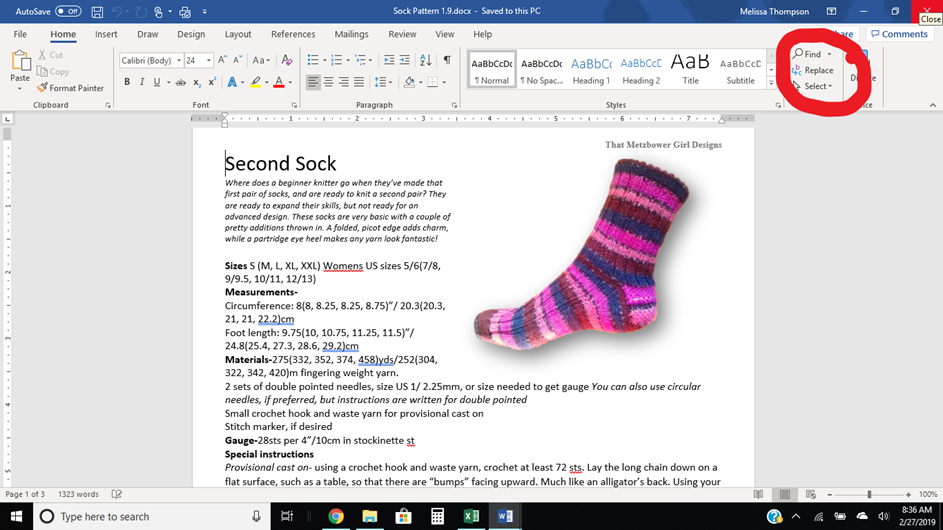
Next, type in the abbreviation you wish to check for consistency. Also type in the word or abbreviation you’d prefer to use. In this case, I chose to replace my “Round” with “Rnd”.
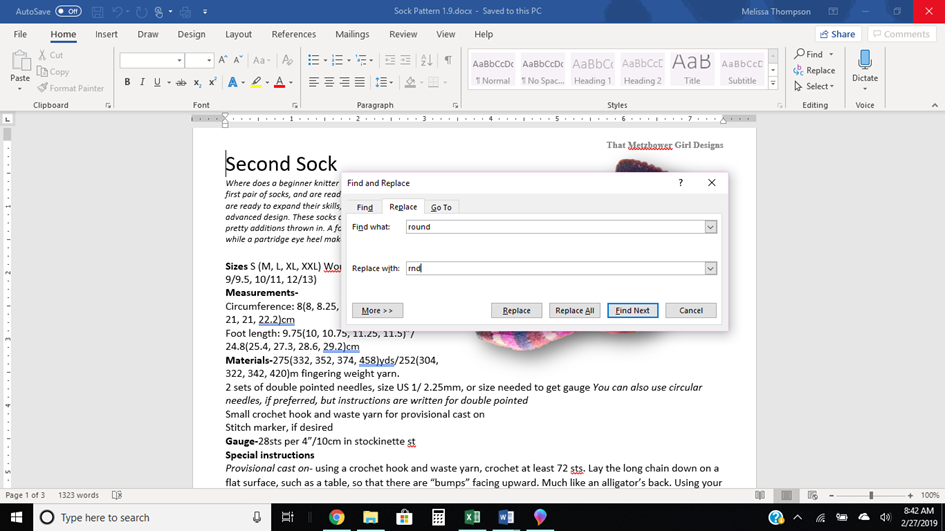
When I click “Find Next”, this is what Word shows me:

I click “replace” since I want all of my “round”s to be “rnd”s. The originally circled work changes to the abbreviation I want and the highlighted text moves to the next instance of the word “round”.
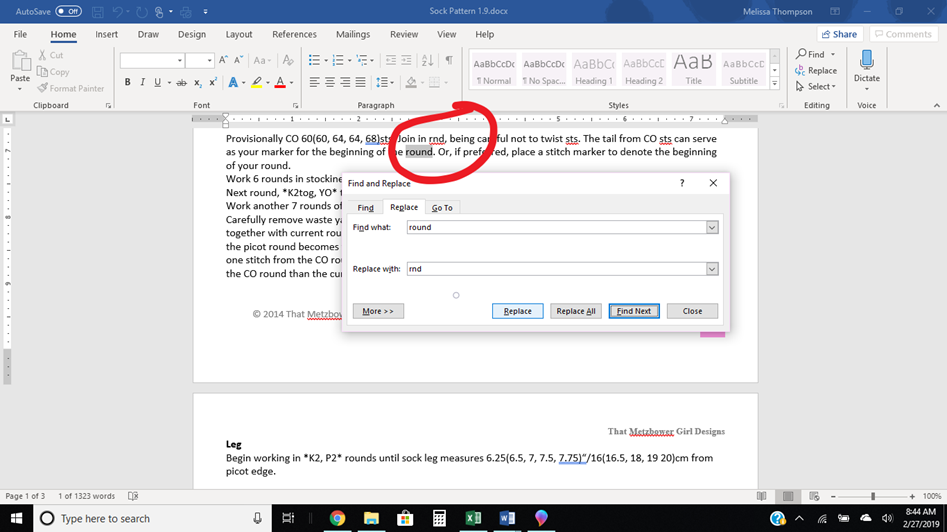
And that is how easy it is to double check your consistency in your pattern! I recommend doing this **before** you send it to your Tech Editor, so you both save time, and you save money!